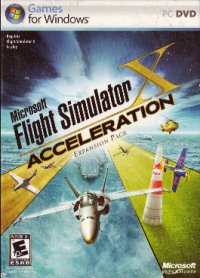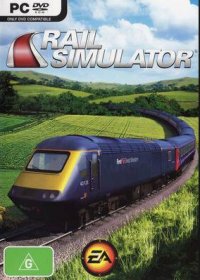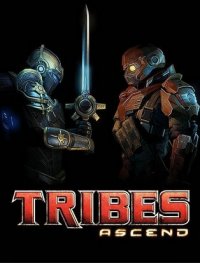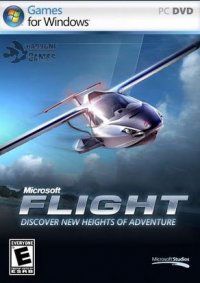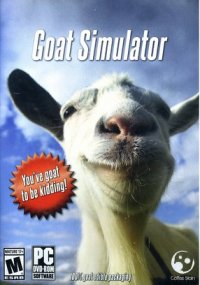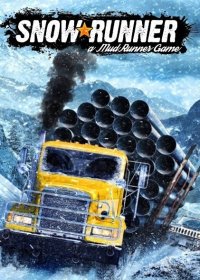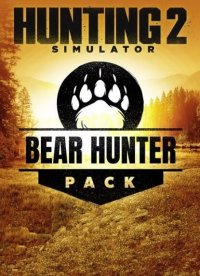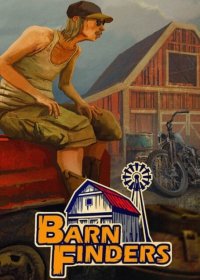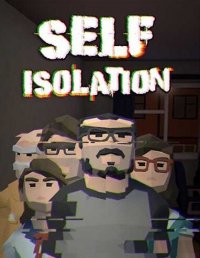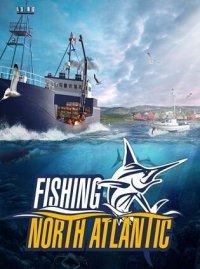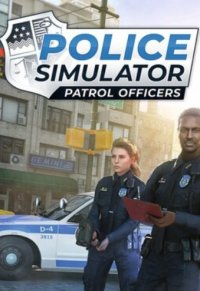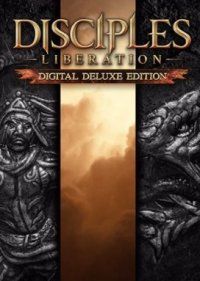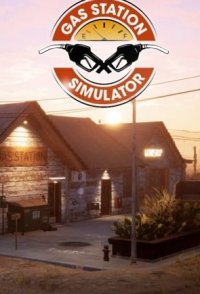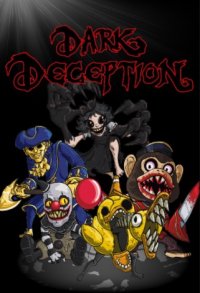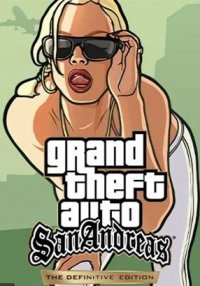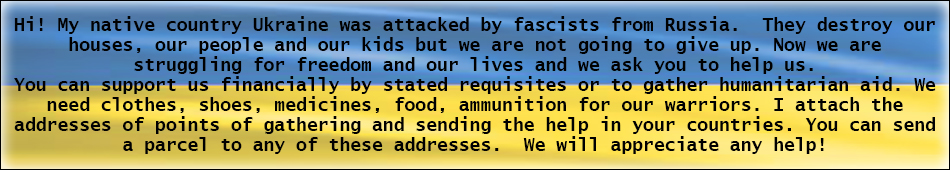

Microsoft Flight Simulator
(2020)
Microsoft Flight Simulator is the eleventh installment in the popular series. The game was developed by Asobo Studio, and the release took place on August 18, 2020.




Release Name: Microsoft Flight Simulator
Release Date: 2020
Version: Full Game
File: Torrent
Platform: Microsoft Windows (PC)
Age:6+
Developer(s): Asobo Studio
Publisher(s): Xbox Game Studios
Genre(s): Simulation
Video review
Release Date: 2020
Version: Full Game
File: Torrent
Platform: Microsoft Windows (PC)
Age:6+
Developer(s): Asobo Studio
Publisher(s): Xbox Game Studios
Genre(s): Simulation
9.1
Read reviews critics

Microsoft Flight Simulator review
Here players will be able to fly to any corner of the world. The game represents our entire planet, all existing countries, cities and realistic airports are plotted on the map. Recreation of the entire surface of the Earth is possible thanks to the Microsoft mapping service, which is part of the Bing portal. Microsoft Azure technology is used to display three-dimensional objects. The simulator runs on the Asobo engine and also provides access to 2 petabytes of information from the cloud storage.The passage begins with a tutorial, without which only a person who has flown a real plane will be able to understand the controls. The training covers basic control methods, flight instruments and other important basics. Each level of the training mode gradually gets harder, at the end players are taught to land, and 24 of the most dangerous runways in the world.
There are dispatchers on the ground who need to request takeoff and landing clearances. In the cockpit there is an artificial co-pilot who is able to take control at certain moments and overcome some difficulties.
After spending hours in Microsoft Flight Simulator, players will learn to navigate the instruments, explore each button and lever on the control panel, and learn how to act in extreme conditions if caught in flight. Also, users will be able to determine the location without a navigator, learn about all the nuances of aircraft control, and even be able to make an emergency landing if necessary. This simulator can be recommended to everyone, because it helps to acquire unique skills that can be useful in real life. Screenshots System Requirements
- OS: Windows 7/8/10 (64-bit)
- Processor: Intel i5-4460 | AMD Ryzen 3 1200
- Memory: 8 GB
- Graphics: NVIDIA GTX 770 | AMD Radeon RX 570
- Storage: 113 GB
- Version: v. Update 1.11.6.0 Portable
- Tablet: Present (HOODLUM)
- Type: RePack
- Copy the distribution content to any location, such as D:\Games
- Go to the folder X:\Games\Microsoft Flight Simulator 2020 Premium Deluxe\HLM_Packages
- The folder contains 2 archives:
Community. 7z-Premium Deluxe add-ons.
Official.7z - the main files for the game. - You need to unpack the Official archive.7z to the current folder HLM_Packages, to do this, select the Official file.7z PCM and select WinRar - > "Extract to current folder".
- This is enough for the standard version of the game to work.
- If you need the Premium Deluxe add-on, unpack the Community.7z file
- After unpacking, you can delete the archives.
You should get:
X:\Games\Microsoft Flight Simulator 2020 Premium Deluxe\HLM_Packages\Official
X:\Games\Microsoft Flight Simulator 2020 Premium Deluxe\HLM_Package\Community
Follow the path C:\Users\Your account\AppData\Roaming\Microsoft Flight Simulator if there is no folder, create it! - Creating the file UserCfg. opt
If the file is present, open it and edit the InstalledPackagesPath line at the end of the file
InstalledPackagesPath "D:\Games\Microsoft Flight Simulator 2020 Premium Deluxe\HLM_Packages"
Specify the path to the folder HLM_Packages - This completes the installation of the game.
Run the file FlightSimulator.exe.
Microsoft Flight Simulator Free Download Torrent
Date TorrentDownloadSize
Rating: 3.8/5 (5 voted)
Share game with friends
Contacts
Materials are provided for your reference only! 2022 © Gidofgames.com - Free Download Full Version Games for PC
Materials are provided for your reference only! 2022 © Gidofgames.com - Free Download Full Version Games for PC